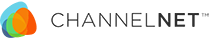Take our mobile friendly test and find out.
Last year, alarm bells went off in the online marketing world when Google announced the mobile friendly criteria and change in their ranking process. The change all but excluded web pages from search results that were not mobile friendly. In the end, the announcement was not a real 4-alarm fire. What should alarm you is the rate of visitors silently abandoning your website because it fails to provide a good mobile experience.
The big issue we see is that companies mistakenly feel that because a website uses responsive design, it is automatically mobile friendly. Creating a mobile-friendly site goes beyond fast load times and configuring your website for the small screen. Mobile friendliness is the overall outcome of a great user experience.
Your web page may pass Google’s test; if you do not provide a great mobile user experience, it will not pass the customer test. ChannelNet currently manages over 15 million consumer websites. In our analytics, we can see how these mistakes result in a visitor saying goodbye to you and hello to your competitor.
Answer our mobile-friendliness quiz and see how your site rates.
Count your total ‘yes’ answers and check the key below to get your results.
1. Does your website serve up your mobile visitors’ most important information first?
Mobile visitors want to be able to access any and all functionality, content or features on their phones that you provide on your desktop site. However, if they are visiting your website via a mobile device, chances are they have a purpose in mind. If you are a retail store, your prospect is more than likely planning a visit to your brick-and-mortar store. Pew research reveals 49 percent of all mobile visits occur because the visitor is seeking directions, recommendations and other location-based information such as your hours of operation. Every business is different, so you need to determine, based on your analytics, what content you should serve first. (Hint: it is probably not an ad.) Making a visitor scroll, scroll, scroll on their phone to find what they need means you just lost a customer.
2. Does your website look great on every mobile device?
Many people think because they are using a responsive design, they do not have to plan for the variety of mobile screen sizes (smartphone, tablet, e-reader). Mistake! Responsive design provides two options for arranging the content on the mobile screen: fixed width and fluid grid. If you use a fluid grid, the device screen size does not matter because the content adapts to whatever the user has in their hands. This is because liquid or fluid grid layouts calculate the screen dimensions in percentages. Fixed-width layouts are formatted in pixels based on the width and height of the device screen size. If your designer selected fixed width, the auto-zoom as well as other functionality can really skew your layout. While your website may look great on the iPhone 6, it may be not look so great on the Samsung 6. Another potential issue is that your homepage may scale for the small screen, yet it still may be unreadable. There are far too many screen sizes to create a layout for each device. If you did not create a layout for a specific screen size, more than likely your mobile experience will look funky on some phones.
3. Is your text large enough for a mobile visitor to read it without zooming?
I encounter this issue in my personal searches all the time. While the homepage renders the same as the desktop on the small screen, you cannot read the text or click on anything (see point 2). When visitors try to enlarge the text, their finger hits something that triggers a new webpage. Worse yet, an ad pops up that will not close. This happened twice last night when I was shopping for lighting. I moved on to the next company on my search list. My reaction is normal. If a visitor cannot easily accomplish a task, they are five times more likely to leave your website.
4. Are you designing for touch?
The power of touch is one of the six habits of remarkably likable people according to Inc. Magazine editor Jeff Haden. Touch in the form of a firm handshake has been the hallmark of business introductions for centuries. Likewise, if you are not designing for touch, you are not generating a friendly persona for your brand. And you are neglecting to account for the main way people use their mobile devices.
Most calls to action (CTA) require a visitor to use their finger to click on a button or link. On mobile devices, the rule of thumb is literal. Design your button and links so users can hit the link or button with a large thumb. This means you need to provide whitespace around the CTA so they do not accidentally hit another link. Buttons should be full width.
5. Do you integrate device functionality?
In social interactions, people are perceived as friendly when they are easy to approach and easy to work with. Being mobile friendly is no different. Your site needs to make it easy for your visitors to connect. Most people regularly use two smartphone features:
GPS
One of the most popular uses of a smartphone is the mapping functionality. The phone has become the GPS of choice for over 130 million people on the go. In fact, Google research shows 50 percent of consumers who performed a local search on a smartphone visited that location within a day. Integrating your contact information with a mapping program makes it easy for people to walk through your door.
Click-to-call
Another favorite smartphone feature is the click-to-call or tap-to-call ability. One touch and the phone number automatically displays in the phone keypad. Once the number appears on the dialer (keypad), all the user has to do is press ‘call.’ Within two clicks, they are talking to you.
How mobile friendly are you?
- 5 Yes answers = You are on par with Robin Meade, HLN’s morning sunshine anchor. She is loved around the world by people of all ages.
- 4 Yes answers = You may see Steve Harvey in the mirror. People like you. But every now and then you upset someone.
- 3 or less Yes answers = Make sure you monitor Twitter and Facebook, because the shamers will be vocal. Just Google “bad website” to see examples.
Usability pioneer Jakob Nielsen says, “A bad website is like a grumpy salesperson.” We agree.
Follow us and share our quiz on Twitter.